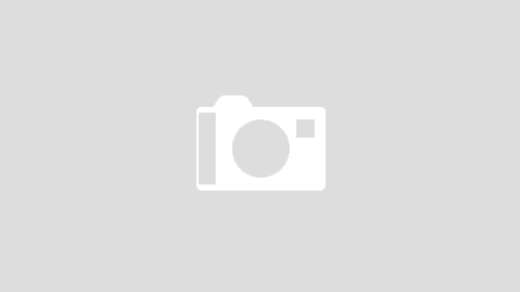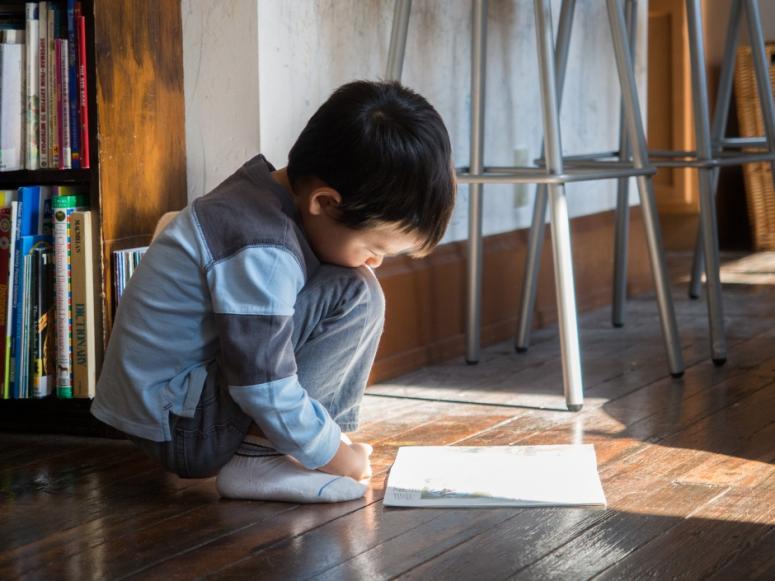Linux mount smb共享文件夹
安装cifs-utils工具
apt install cifs-utils
mkdir /mnt/nfs
使用smbclient工具查询共享目录
smbclient -L 192.168.31.254
root@router:/mnt# smbclient -L 192.168.31.254
Enter WORKGROUP\liang's password:
Sharename Type Comment
--------- ---- -------
thinkpad Disk
IPC$ IPC IPC Service (Share from router)
Reconnecting with SMB1 for workgroup listing.
Server Comment
--------- -------
Workgroup Master
--------- -------
WORKGROUP LIANG-MIWIFI
匿名挂载
mount.cifs //192.168.31.254/thinkpad /mnt/nfs
guest挂载
mount -t cifs //192.168.31.254/thinkpad /mnt/nfs/ -o guest
指定用户挂载
mount -t cifs -o username=administrator,password=123 //192.168.31.254/thinkpad /mnt/nfs