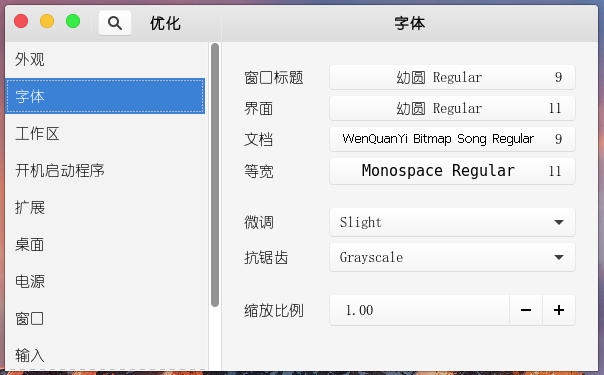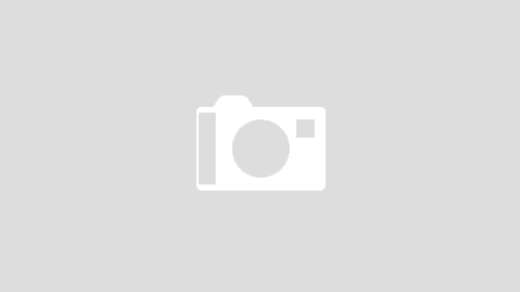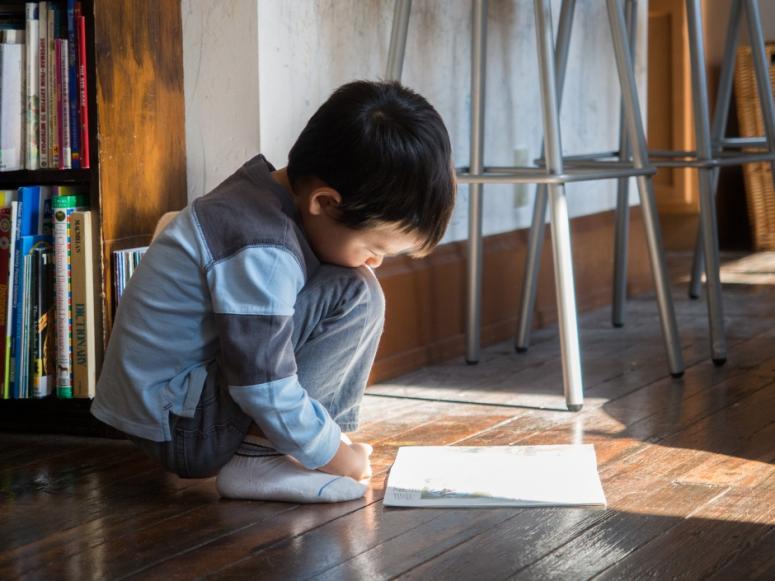Linux上的所有桌面环境中,Gnome Shell是最有可能模仿Mac OS的(由于它的类似设计)。使用macOS High Sierra包作为Gnome 的主题。

准备工作:
安装Gnome Extensions Tool
apt-get install gnome-tweak-tool
安装 git与plank
Debian的
sudo apt-get install git plank
Arch Linux
sudo pacman -S git plank
Fedora的
sudo dnf install -y git plank
Plank和Git是大多数Linux发行版中常见的程序,因此安装它们应该没有问题。
安装Cupertino-macOS-iCons图标
git clone lone https://github.com/USBA/Cupertino-macOS-iCons.git
/home/liang
mv Cupertino-macOS-iCons /usr/share/icons
装macOS High Sierra主题
通过Github下载源代码
git clone https://github.com/B00merang-Project/macOS-High-Sierra.git
将主题文件下载到Gnome桌面后,需要更改一些设置。具体来说,自定义主题选项。要启用,在Gnome win+a,搜索“Tweaks”并启动它。在“Tweaks”应用程序内,单击“extension”部分,点击““user themes” 一定将其打开。
macOS-High-Sierra
/home/liang mv macOS-High-Sierra /usr/share/themes
在“Tweaks”选择 设置GTK主题,“Shell主题”为macos-sierra。
窗口控件
将窗口控件的位置从右向左更改(就像在Mac上一样)。这一步可以不做,如果不喜欢左侧的控件,可以跳过。
要更改窗口控件的方向,请打开终端并运行以下命令:
gsettings set org.gnome.desktop.wm.preferences button-layout close,minimize,maximize:
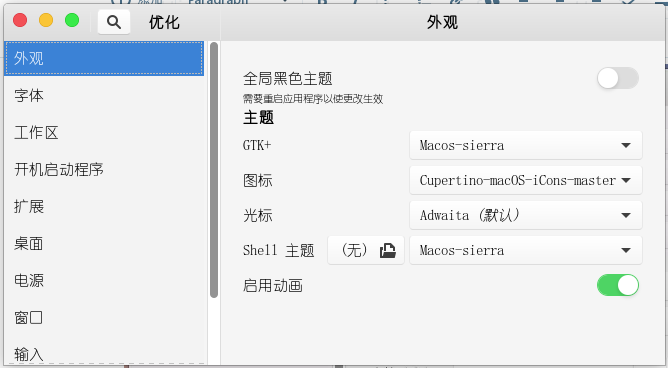
字体设置与theme icons设置
禁用Gnome Dock
Gnome Shell有一个内置Dock,但它对这个主题不是很有用,所以需要禁用它。目前,在Gnome桌面中完全隐藏内置app Dock的最佳方法是安装“Dash to Dock”扩展,关闭所有设置。
启用Plank
Gnome Shell转型过程的最后一个重要步骤是启用适当的Mac基座。在这种情况下,我们将使用Plank。对于这个用例来说,它是一个更好看的底座。要打开它,请单击左上角的Apple图标,搜索“Plank”并单击它。
底座打开后,它将显示在屏幕底部。右键单击Dock,然后选择“preferences”选项。要更改主题,请在“首选项”区域中查看“主题”下拉菜单,然后将其更改为“ GTK +”。
最后,通过在终端中为Plank创建启动条目来完成该过程。
mkdir -p ~/.config/autostart
cp /usr/share/applications/plank.desktop ~/.config/autostart
设置Plank
liang@debian:~$ plank -help
用法:
plank [选项…]
帮助选项:
-h, --help 显示帮助选项
--help-all 显示全部帮助选项
--help-gapplication 显示 GApplication 选项
--help-gtk 显示 GTK+ 选项
应用程序选项:
-d, --debug Enable debug logging
-v, --verbose Enable verbose logging
-n, --name The name of this dock
--preferences Show the application's preferences dialog
-V, --version Show the application's version
--display=显示 要使用的 X 显示
liang@debian:~$ plank --preferences
开启plank设置面板
最后去找壁纸吧。
git clone https://github.com/vinceliuice/Mojave-gtk-theme
apt-get install gtk2-engines-pixbuf libglib2.0-dev gtk2-engines-murrine
cd Moja*
./install.sh
./install.sh -g
启动gnome tweaks ,选择theme
git clone https://github.com/vinceliuice/McMojave-circle
cd McMojave-circle
../install.sh
wget https://raw.githubusercontent.com/vinceliuice/Mojave-gtk-theme/images/macOS_Mojave_Wallpapers.tar.xz