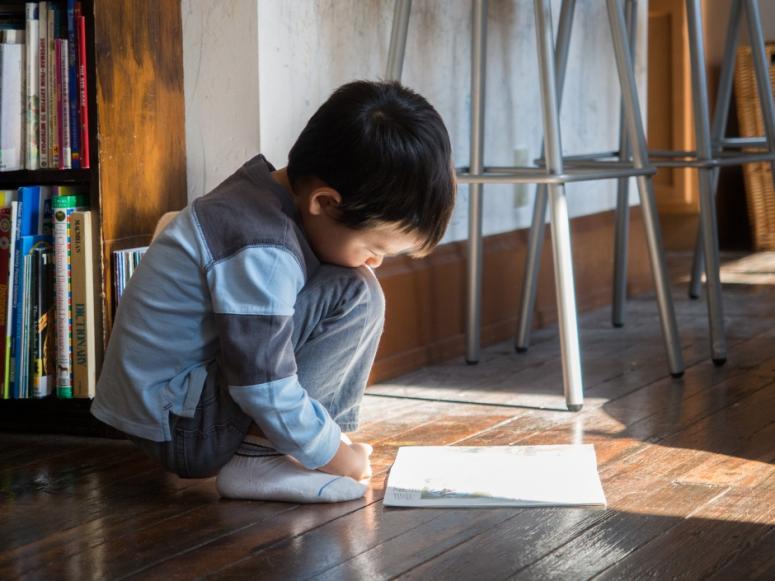本文档翻译自英文文档。原英文文档可能在本翻译版发布后进行过修改更新。赛门铁克对本翻译文档的准确度不做保证。
情形
Symantec Endpoint Protection Manager 运行 LiveUpdate 时失败,在 LiveUpdate 状态中显示以下错误:LiveUpdate 遇到一个或多个错误。 返回代码 = 4
解释
造成此错误的原因有多种,包括但不限于以下原因:
代理服务器阻止访问 Internet。
Symantec Endpoint Protection Manager 正尝试通过内部 LiveUpdate 服务器连接,但提供给 LiveUpdate 的 URL“不”正确。
Internet Explorer 中启用了增强的安全性
使用了进入 Internet 时要求身份验证的防火墙。
注意:要重新注册管理器而不重新安装软件,请按以下步骤操作:
打开命令提示符并浏览到:
C:\Program Files\Symantec\Symantec Endpoint Protection Manager\bin
键入 lucatalog -update 并按 Enter。
运行 LiveUpdate 以确认没有错误。
技术信息
How to setup the Symantec Endpoint Protection Manager to use specific proxy settings for LiveUpdate(如何设置 Symantec Endpoint Protection Manager 以便为 LiveUpdate 使用特定的代理设置),位于以下 URL:
http://service1.symantec.com/SUPPORT/ent-security.nsf/docid/2007082113383448
参考资料
可以在以下日志文件中找到有关 LiveUpdate 失败原因的更多详细信息:
<Drive>:\Documents and Settings\All Users\Application Data\Symantec\LiveUpdate\Log.LiveUpdate
![docker-ce-23.0.5-1.el7.x86_64.rpm: [Errno -1] 软件包与预期下载的不符](https://www.liangliang.org.cn/wp-content/themes/minimer/img/thumb-medium.png)