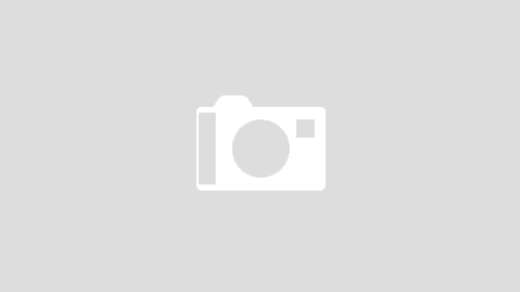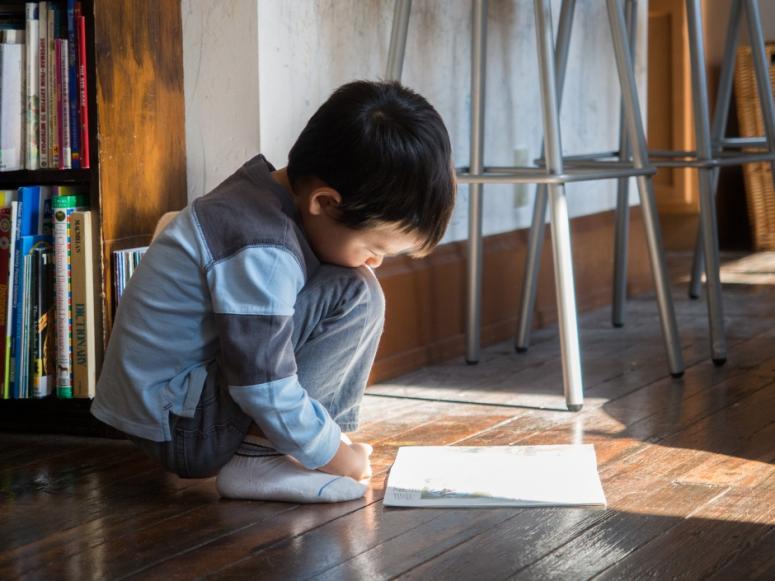Unable to Open ‘C:\windows\system32\odbcconf.tmp’ No such file or directory
我在安装软件时,突然跳出了如下错误
Unable to Open ‘c:\windows\system32\odbcconf.tmp’ No such file or directory
解决办法:
开始菜单 -> 运行 -> regedit
进入到
[HKEY_LOCAL_MACHINE\SOFTWARE\Microsoft\Windows\CurrentVersion\RunOnce\Setup]
删除 “Configuring Data Access Components” 即可~~OK
如果上面的方法还是不行,那就在注册表里搜索 odbcconf.tmp 然后删除所有找到的与之匹配的内容。